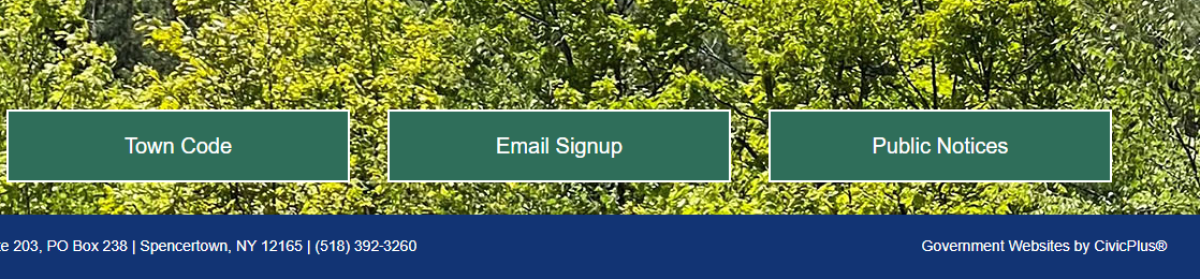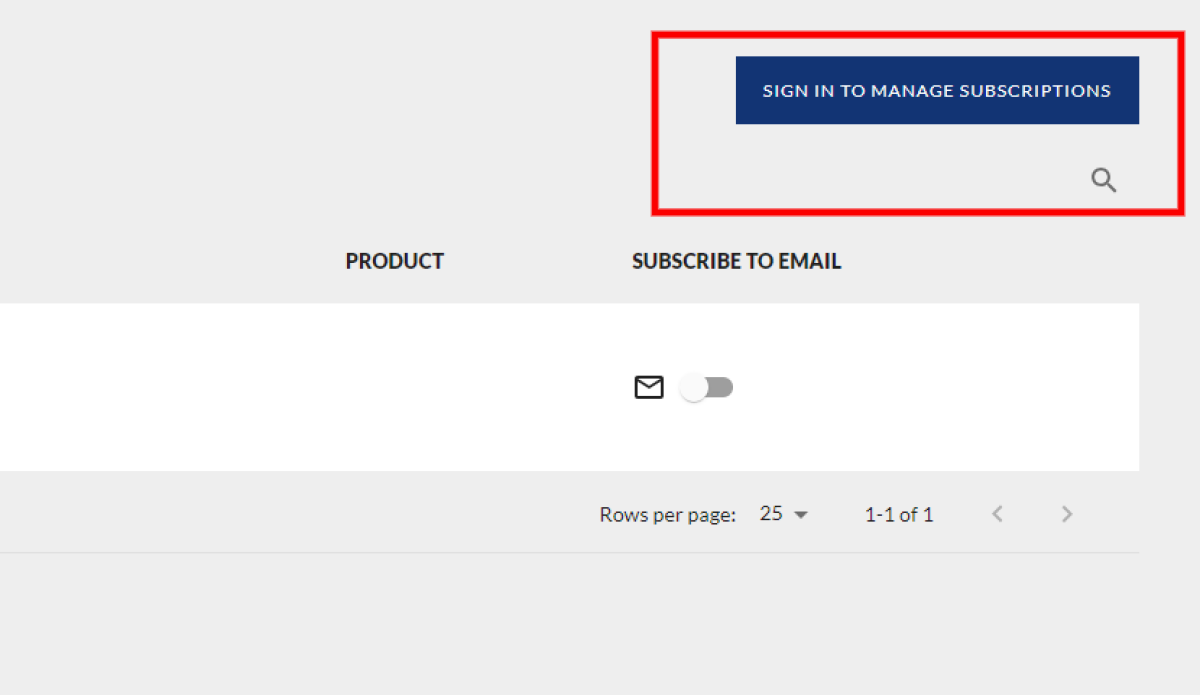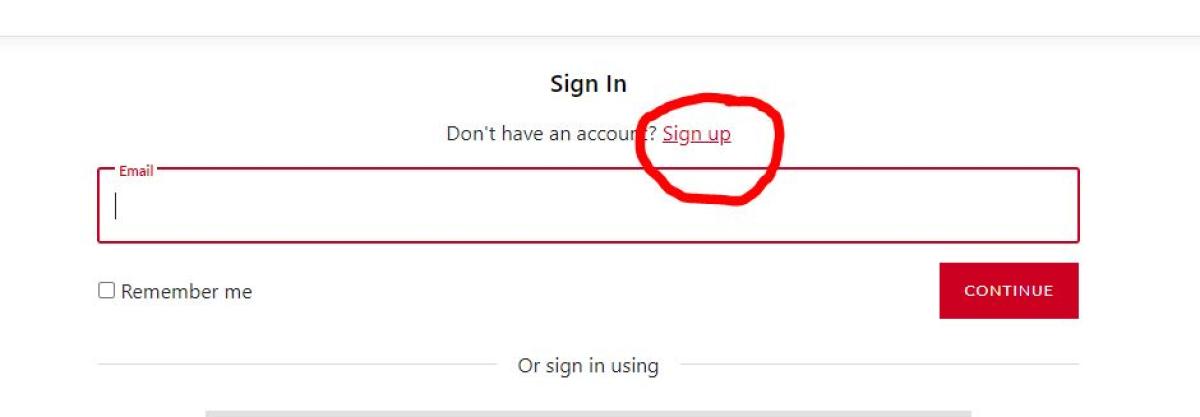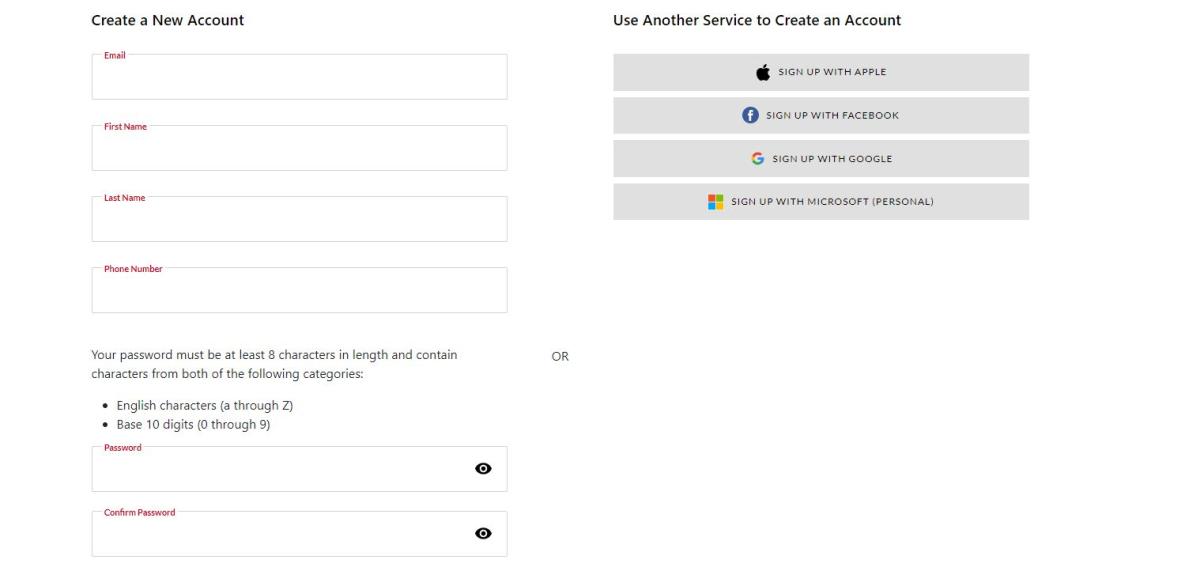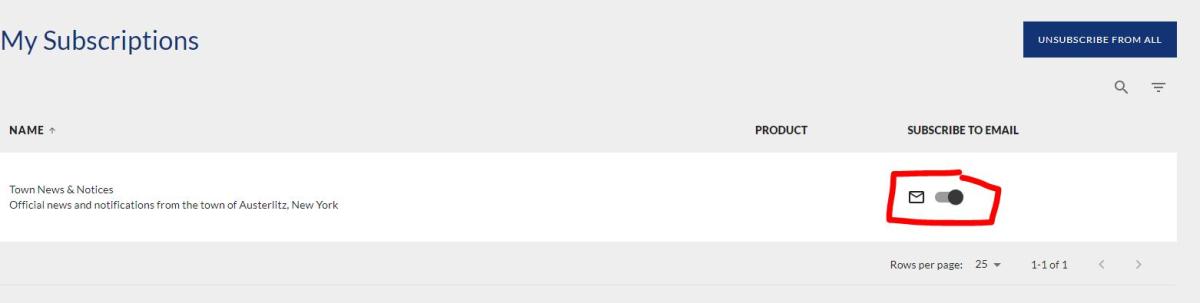Thank you for your interest in signing up for Email Notifications. Instruction are provided below. When you are ready to sign up you can follow this link:
Sign Up for Email Notifications Now
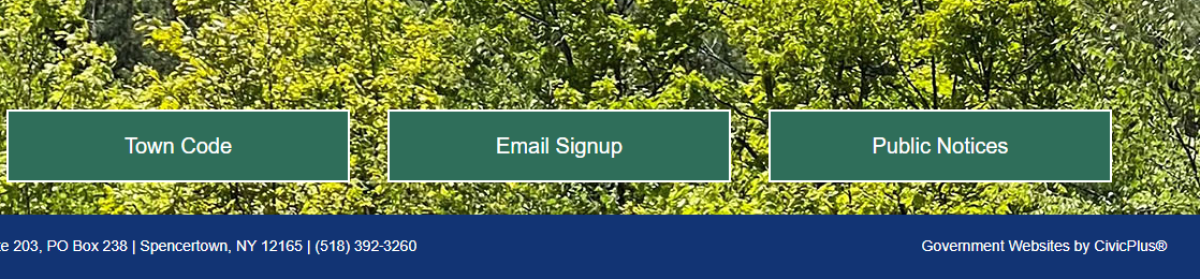
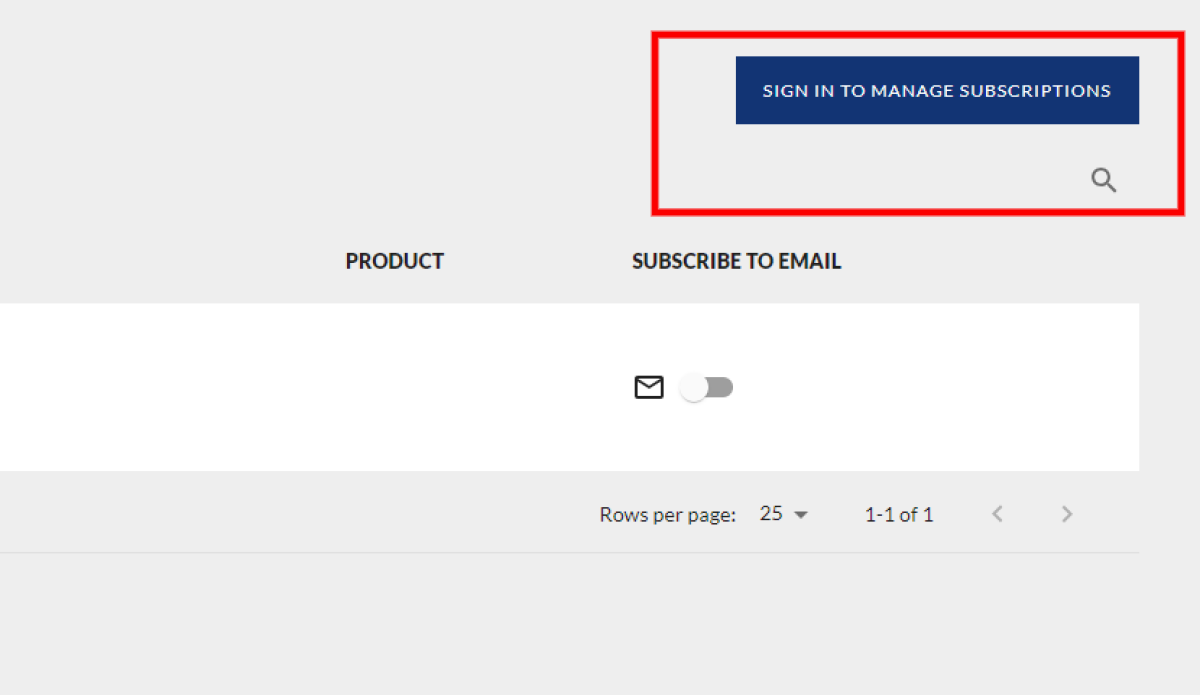
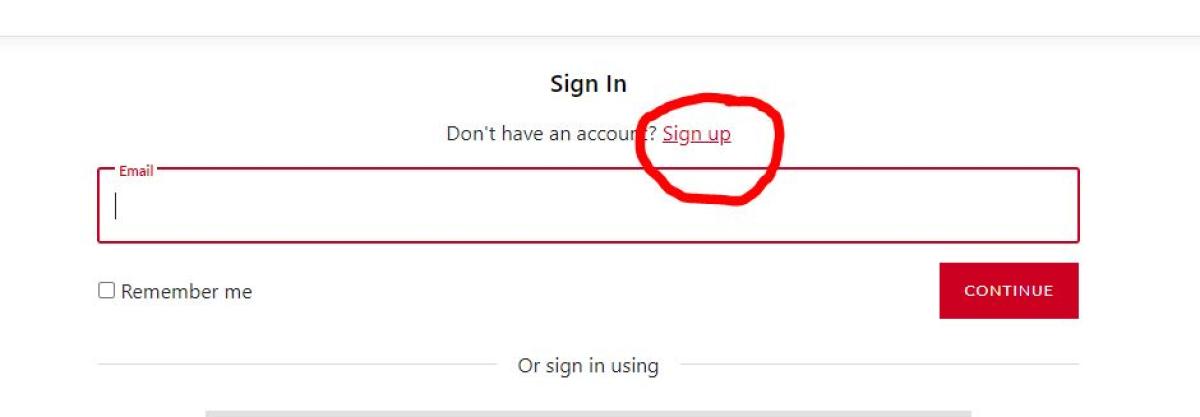
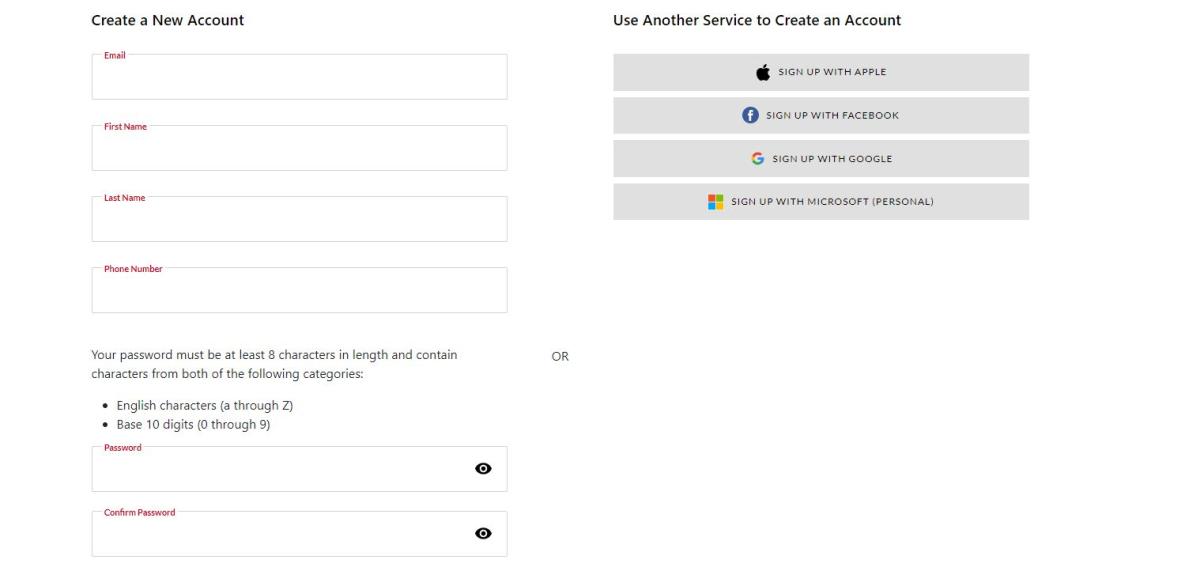
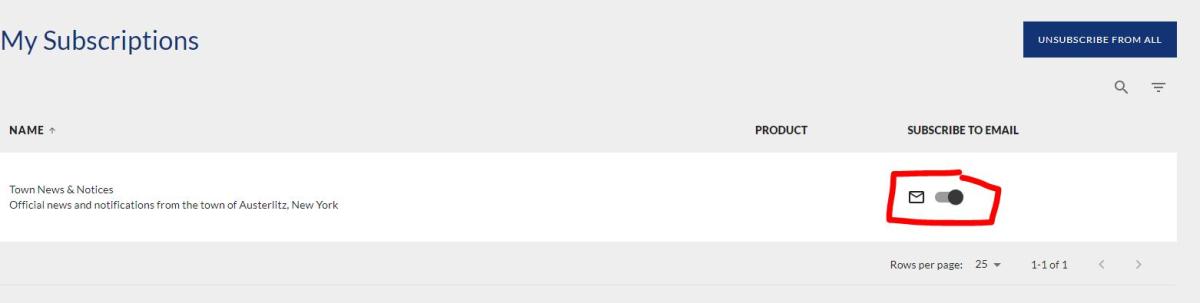
Thank you for your interest in signing up for Email Notifications. Instruction are provided below. When you are ready to sign up you can follow this link: